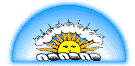These exercises will help you become more comfortable with JavaScript loops. Don't worry if you can't finish them all in the allotted time. The important thing is that you understand what you are doing and why you are doing it. Do not hesitate to ask Lisa or Catherine for help if you need it; that's what we're here for! Have fun, and good luck!
Note: The answers have now been posted. To see the answers for an exercise, click on the Answers! link, then view the source of the page. (Go to Netscape's View menu and choose Page Source.)
bridge_install loops in an xterm. The files will
be installed in /u/[your user
name]/projects/loops.
Open ~/projects/loops/loops1.html in XEmacs.
Loops are great at doing tasks that would be annoyingly
repetitive otherwise. In this exercise, you need to write an
HTML page that displays the numbers from 1 to 100 with a
minimum of typing. You may find the
document.write() function to be useful. It takes
a string to print to the document as a parameter.
Answers!
Open ~/projects/loops/loops2.html in XEmacs.
Remember your blooming flowers from the functions exercises?
You're going to extend that HTML page once again. This time,
in addition to making a specific flower or a random flower
bloom, you're going to let the user make all the flowers
bloom. Your allFlowersBloom() function should be written with
the least amount of typing on your part.
Answers!
Open ~/projects/loops/loops3.html in XEmacs.
Mr. Farmer is a farmer. He grows apple trees. But his trees
have a little problem: The sun doesn't hit them quite
evenly. The trees closest to the sun grow lots of plump,
juicy red apples. The next column of trees grows only a few
apples, and they're kind of sickly and yellow. The last column
of trees doesn't grow any fruit at all. This HTML page shows
what happens to Mr. Farmer's apple trees when the sun comes
out. You should write a function called sunOut() that
changes the moon image to a sun, makes the first column of
trees grow lots of fruit (the image is
tree-fruit.gif), the second column grow some
fruit (the image is tree-somefruit.gif) and the
last column grow no fruit at all (the image is
tree.gif). As always, you want to do this with
a minimum of typing. Be sure to read the comments in the
program for some hints.
Answers!